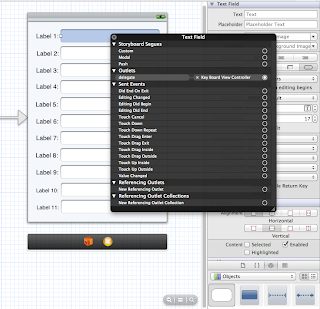Resize UIImage :
+(UIImage *)resizeImage:(UIImage *)image toSize:(CGSize)destSize{
float currentHeight = image.size.height;
float currentWidth = image.size.width;
float liChange ;
CGSize newSize ;
if(currentWidth == currentHeight) // image is square
{
liChange = destSize.height / currentHeight;
newSize.height = currentHeight * liChange;
newSize.width = currentWidth * liChange;
}
else if(currentHeight > currentWidth) // image is landscape
{
liChange = destSize.width / currentWidth;
newSize.height = currentHeight * liChange;
newSize.width = destSize.width;
}
else // image is Portrait
{
liChange = destSize.height / currentHeight;
newSize.height= destSize.height;
newSize.width = currentWidth * liChange;
}
UIGraphicsBeginImageContext( newSize );
CGContextRef context;
UIImage *outputImage = nil;
context = UIGraphicsGetCurrentContext();
CGContextSetInterpolationQuality(context, kCGInterpolationHigh);
[image drawInRect:CGRectMake( 0, 0, newSize.width, newSize.height )];
outputImage = UIGraphicsGetImageFromCurrentImageContext();
UIGraphicsEndImageContext();
CGImageRef imageRef;
int x = (newSize.width == destSize.width) ? 0 : (newSize.width - destSize.width)/2;
int y = (newSize.height == destSize.height) ? 0 : (newSize.height - destSize.height )/2;
if ( ( imageRef = CGImageCreateWithImageInRect( outputImage.CGImage, CGRectMake(x, y, destSize.width, destSize.height) ) ) ) {
outputImage = [[UIImage alloc] initWithCGImage: imageRef] ;
CGImageRelease( imageRef );
}
return outputImage;
}
Mask image:
+(UIImage *)maskImage:(UIImage *)image andMaskingImage:(UIImage *)maskingImage{
CGColorSpaceRef colorSpace = CGColorSpaceCreateDeviceRGB();
CGImageRef maskImageRef = [maskingImage CGImage];
CGContextRef mainViewContentContext = CGBitmapContextCreate (NULL, maskingImage.size.width, maskingImage.size.height, 8, 0, colorSpace, kCGImageAlphaPremultipliedLast);
if (mainViewContentContext==NULL)
return NULL;
CGFloat ratio = 0;
ratio = maskingImage.size.width/ image.size.width;
if(ratio * image.size.height < maskingImage.size.height) {
ratio = maskingImage.size.height/ image.size.height;
}
CGRect rect1= {{0, 0}, {maskingImage.size.width, maskingImage.size.height}};
CGRect rect2= {{-((image.size.width*ratio)-maskingImage.size.width)/2 , -((image.size.height*ratio)-maskingImage.size.height)/2}, {image.size.width*ratio, image.size.height*ratio}};
CGContextClipToMask(mainViewContentContext, rect1, maskImageRef);
CGContextDrawImage(mainViewContentContext, rect2, image.CGImage);
CGImageRef newImage = CGBitmapContextCreateImage(mainViewContentContext);
CGContextRelease(mainViewContentContext);
UIImage *theImage = [UIImage imageWithCGImage:newImage];
CGImageRelease(newImage);
// return the image
return theImage;
}
More details please visit following link
http://mobiledevelopertips.com/cocoa/how-to-mask-an-image.html
More details please visit following link
http://mobiledevelopertips.com/cocoa/how-to-mask-an-image.html